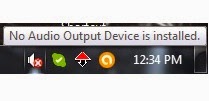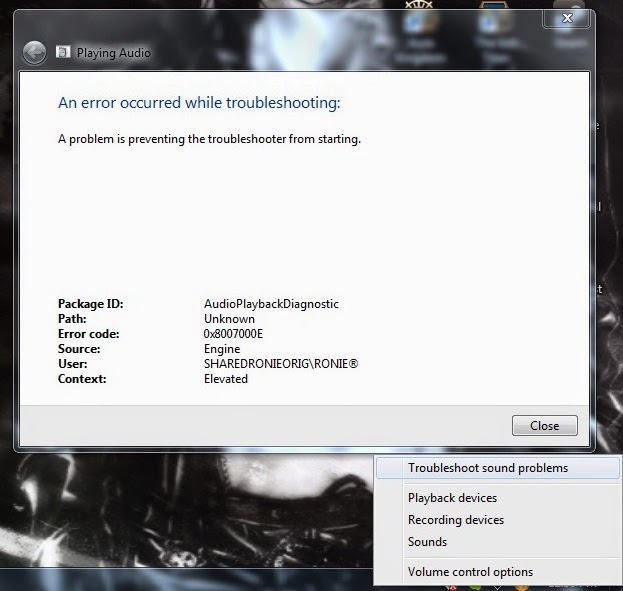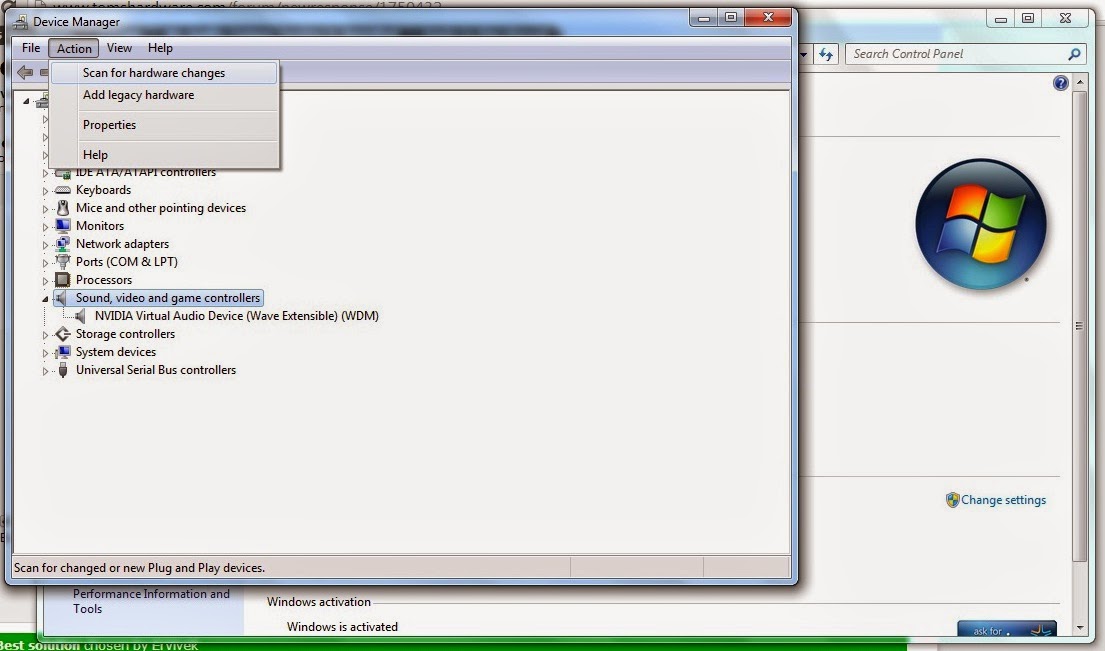I have a PC issue but until now I did not find the right solution. My PC do not have an Audio Output Device Installed, I do not know why this error occur. My PC was working fine then suddenly this problem occurred.
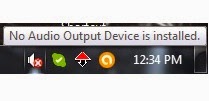 |
| This is the PC problem "No Audio Output Device is Installed" |
I try using windows troubleshooter but I only got this message "A problem is preventing the troubleshooter from starting". This error not only occurs on this particular problem but it occurs everytime I used windows troubleshooter. I now realize that windows troubleshooter on my PC won't run -*sigh* this is another problem.
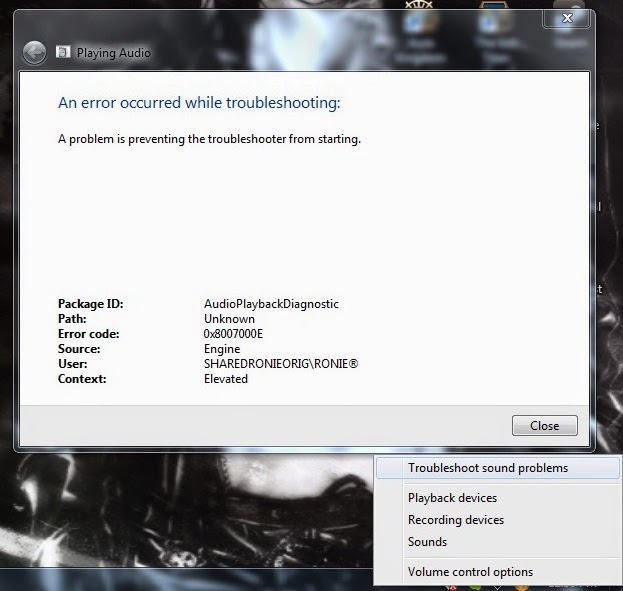 |
| Error occurred while troubleshooting: A problem is preventing the troubleshooter from starting. | | | |
I try going to Device Manager and scan for hardware changes but no result found. As you can see below, I do not have an audio device. By the way, I am not using any audio add-on such as audio card. My audio is built-in audio only.
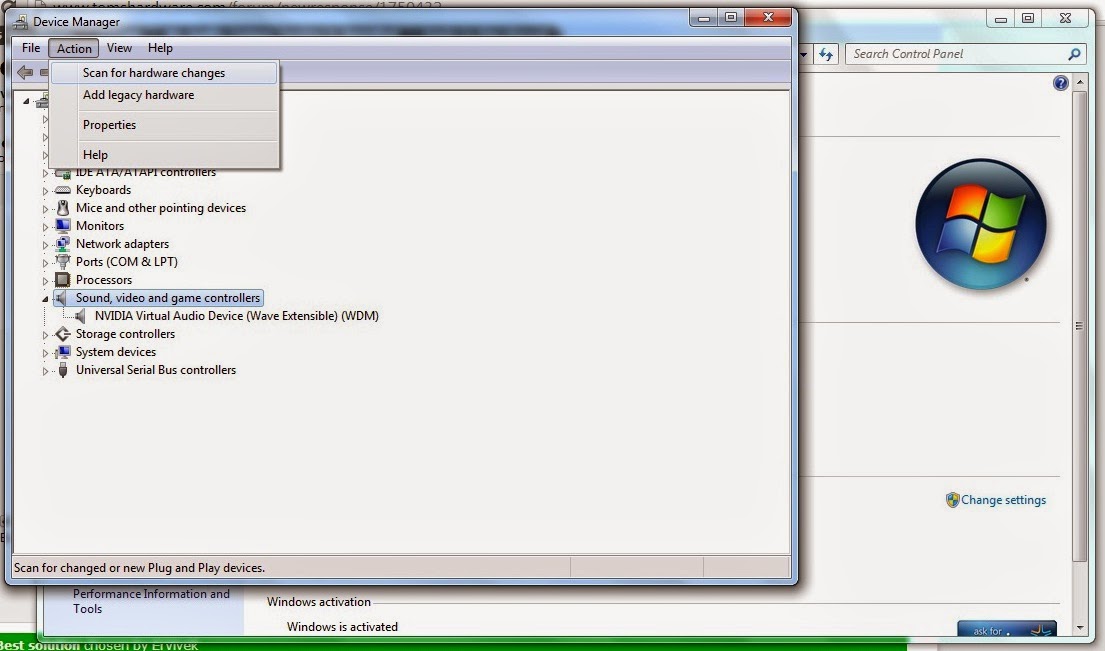 |
| Scanning for hardware changes: but still no result found |
If you have any idea on how to fixed this issues, You are free to post it on your comment. Please share your knowledge on how to solve this PC Issues. You will be helping not only me but also all the readers out there who are having the same issue. Thank you in advance.